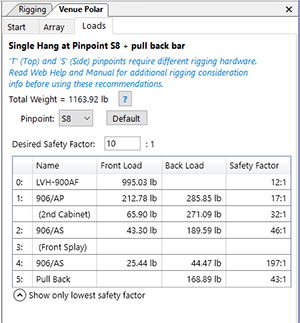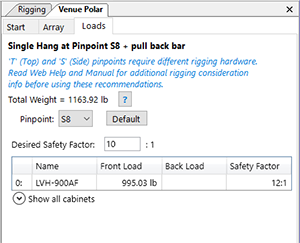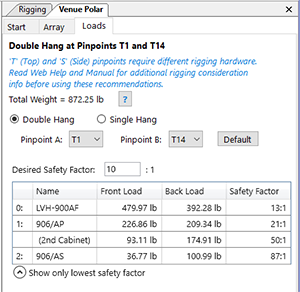
The Rigging Calculator tool calculates cable and fastener forces as a function of the array orientation and cable position. It conservatively assumes the array hangs from vertical cables and calculates two fasteners on each splay bracket. If the array requires the suspension to be anything other than vertical, the rigging should be reviewed by a licensed mechanical engineer, professional engineer (PE) or other certified rigging professional.
A Double Hang configuration is the default result shown on the Loads tab with pinpoints chosen to best suspend the array (over the CoG). If there is a pull back on the array, only a Single Hang option will be shown. With the Single Hang option, the rigging calculator returns the closest valid pinpoint in front of the Center of Gravity (CoG).
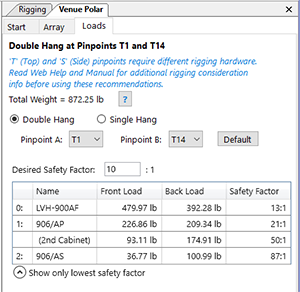
There is always an option to choose the top (T) or side (S) holes to suspend the array in both Hang options. When using the Single Hang option any changes to the angle of the array will automatically result in pinpoint changes.
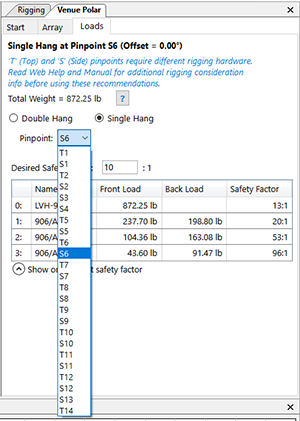
Note: If the array has a pull back the only available hanging option is a Single Hang.
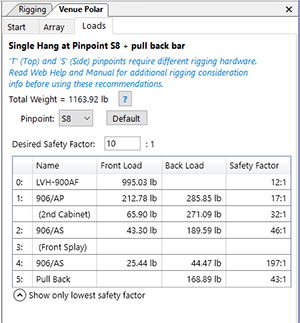
The Rigging Calculator provides cable forces acting on the array frame and pullback bar and calculates the Factor of Safety (FOS) based on the failure load of the frame, pullback, cabinet, or fasteners. Since lifting hardware may change based on user preference or site requirements, the software does not consider the Working Load Limit (WLL) of eye-bolts, hoist rings, or other lifting hardware. In this case, the user should always consider the specific loading considerations of their selected lifting hardware. For instance, eye-bolt WLLs reduce as the angle between the thread axis and cable increases. Also, the PY1-EN750-1550 Lift Point can only rotate about 30° on the spine of the array frame.
Using the 'S' or side holes and a PY1-1550. If 'S' pinpoints are used to suspend an array a PY1 lift point will be included for each of the 'S' pinpoints in the sound source BoM generated in the EF3 report.
Caution: The PY1 can rotate up to 30° in both directions before it hits the frame.
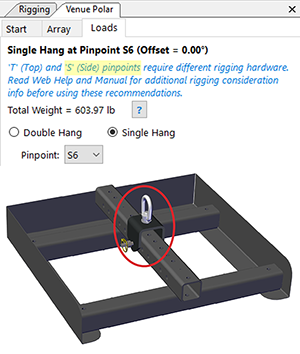
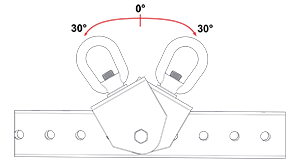
The double hang is usually accomplished by using the eye-bolts included with the array frame and the top 'T' holes. You can hang a smaller array from a single top hole and eye-bolt, but we suggest using two (2) eye-bolts or other rated hardware for the top hole double hangs.
Note: Top holes T3, T4, and T13 do not exist due to the frame construction.
Caution: Suspension angles on eye-bolts should not exceed 45° and should always stay in the plane of the eye-bolt.
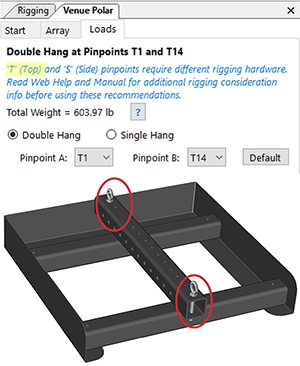
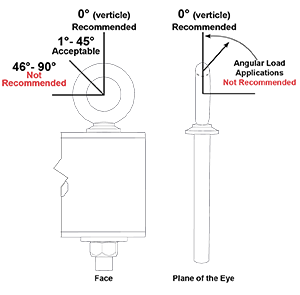
The Loads tab reports the total array weight. This is the accurate value and should always be used for all rigging and suspension purposes. Hovering over the blue question mark will bring up the tool tip.
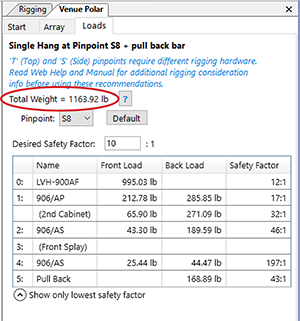
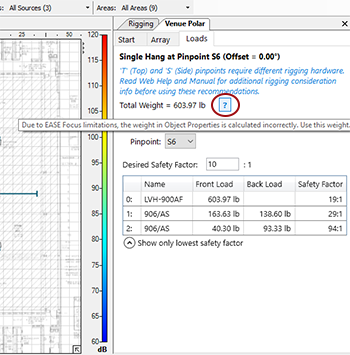
The Loads tab will display a safety factor and load for each element in the array. Click the arrow below the table to collapse and only show the lowest safety factor or expand to show all of the elements.